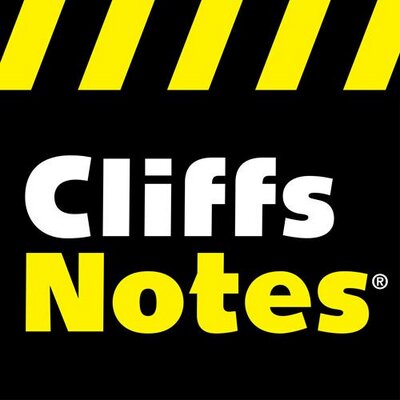Student Resources and Frequently Asked Questions
FAQ: What is Canvas, and why is it important that I log in daily?
Answer: Canvas is my preferred learning platform for students. Students will be expected to use Canvas to regularly receive important class announcements, access assignments and assessments, and participate in class discussions. If you are not logging in regularly, you are missing class.
FAQ: What is Infinite Campus and how can I log on?
Answer: Infinite Campus is our Student Information System, where you'll find grades, transcript and test scores, and schedules. Use the navigation links on the right to log on. You will use the same login method for all District Applications. Entering your email address as your USERNAME (six digit student [email protected] and entering your PASSWORD (which is their eight digit birthday with no slashes or dashes).
FAQ: I don't have a computer at home with Microsoft Office programs such as Word or Microsoft PowerPoint. What can I do?
Answer: LEUSD students are provided free access to a host of web-based programs including Mail, Calendar, People, Newsfeed, OneDrive, Sites, Tasks, Delve, Video, PowerPoint Online, Word Online, Excel Online, OneNote Online, Sway, and Class Notebook. Your teacher may ask you to use one, or all, of these applications throughout the school year. Student work will save automatically, and students can easily share work products with others.
FAQ: Why do I have to use Pearson Realize? Don't we have a textbook for the class?
Answer: Pearson Realize is the adopted curriculum for English classes. While class work books are provided during a regular school year, most content will be provided digitally during the 2020-2021 school year. You can access a digital copy of your textbook through the Pearson Realize Portal as well as a variety of activities and tutorials.
FAQ: What is Clever?
Answer: Clever brings all Lake Elsinore Unified School district applications into one secure portal and provides single sign-on for all users in the district.
FAQ: How do I access Pearson Realize? I don't see the link.
Answer: You can access Pearson Realize through Clever. Simply log into the Clever Portal, go to the Pearson Easybridge link and log on using your district email and date of birth.
FAQ: What is Turnitin and why do I have to submit some of my writing assignments via this application?
Answer: Turnitin is an originality checking and plagiarism prevention service used by educators that checks your writing for citation mistakes or inappropriate copying. When you submit your paper, Turnitin compares it to text in its massive database of student work, websites, books, articles, etc. This means that when you upload your paper to your classroom for grading, it will automatically be sent through Turnitin's repository. The Similarity Report that it generates will help identify possible instances of plagiarism. Be aware that Turnitin is integrated into the Canvas Learning Platform, so it can be linked into any written assignment your teacher chooses. Even short written assignments can be checked for plagiarism.